
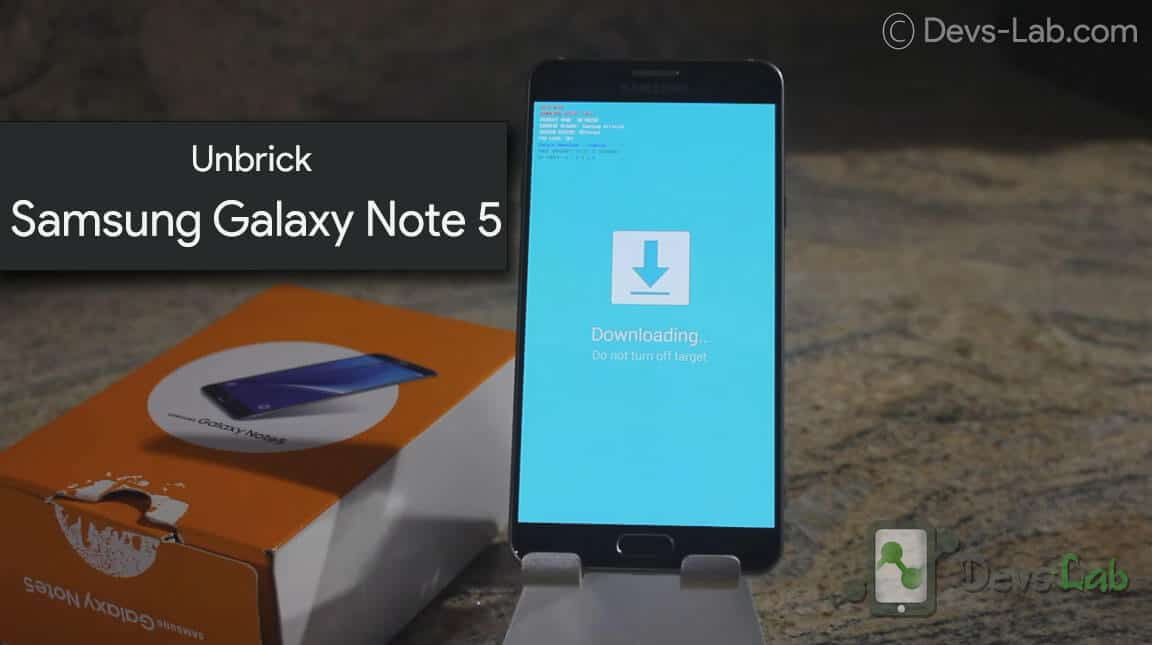
- #Samsung frp reset file with odin note 5 how to
- #Samsung frp reset file with odin note 5 install
- #Samsung frp reset file with odin note 5 driver
Then click on the AP button and add the Samsung combination file you created earlier. Click on “START” button to flash device by FRP File. Click the Options tab in Odin and make sure that only the Auto Reboot and F. You will see “ID: COM” will turn to blue after you connect the device to the computer, this is for sure, that your device has successfully been detected by Odin. Connect Samsung Galaxy J2 Core J260G to the computer. Wait few minutes until you see your file in “AP”. Tap on “AP”, and then give file path there from (Combination ROM) folder. Install “Samsung USB Driver” in your computer. Note: Make sure the downloaded combination rom is matching to your device. Perfect, now we are going to flash our device with (Combination ROM).
#Samsung frp reset file with odin note 5 how to
This article offers you a step by step guide on how to download Samsung FRP reset file with Odin and how to use Odin to reset Samsung FRP lock. Once you see a blue warning! screen, just press (Volume UP) key to continue. Odin can be used to reset Samsung Google lock (FRP). Put the device into Download Mode by pressing (Volume Down + Bixby Key + Power Key). Samsung J500f FRP Reset File With Odin Free Download Obtain Samsung J500f FRP Reset Report With Odin Hi buddies, As soon as once more welcome to our web site as a way to obtain Samsung j500F FRP reset report with Odin tool. Must backup NVRAM using this Guide before Doing anything. Press and hold Volume- + Home + Power ON keys. Please Do carefully, We are Not Responsible for any Damage to Your Device. If you could possibly help me with a step by step to know what to download and how to do it i would be more then grateful for your help, not sure how to look what kind of android it is on or whatever.

#Samsung frp reset file with odin note 5 install
Step 2: Install Odin on your computer and Samsung USB drivers on your windows. So i tried using odin to bypass frp lock on my samsung galaxy note 8 and for some reason all it does it turn on and then turn right back off. And place it in a new folder on your Desktop after completing downloading Odin frp bypass file. hot Step 1: Download the latest Samsung FRP reset firmware file matched with your device. Once the flash file is uploaded, click the Start option to begin the process. Acer Alcatel ALLWINNER ASUS BLACKBERRY CCIT CERT QCN COMBINATION cooked firmware DIMO ENET ENG ROOT Frp Reset. So we advice You to First take a Complete backup of your Phone. Samsung FRP Reset File with Odin & 2022 Best FRP Reset Tool. Firmware download SAMSUNG Galaxy Note 5 SM-N920A N920AUCS6ERH1 7.0 N920AUCS6ERH1OS74filesATT.zip. Flashing the ROM Will Erase all Your Personal Data including Storage.
#Samsung frp reset file with odin note 5 driver
USB Driver – Download Let’s Start to Bypass Google FRP Samsung Galaxy J2 Pro: samsung s20 5g frp bypass,samsung s20 fe frp android 11. Read More:- Bypass MI Account And FRP Xiaomi Redmi 6A By SP Flash Tool Downloads Samsung Galaxy J2 Core J260G, Drivers & Toolsįile Name: Samsung SM-J260G FRP Unlock File


 0 kommentar(er)
0 kommentar(er)
